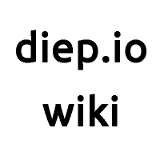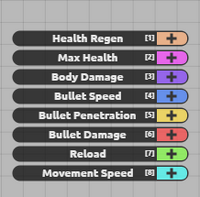If you are searching for the class tree with all the different tank classes, click here.
The Upgrade Tree is the 'perks list' for diep.io. Putting upgrade points into specific categories raises the Tank's attributes. In order to effectively build a top-tier tank, you should carefully consider where your points will go. To view the tree at any time, simply move your cursor to the bottom-left corner of the screen. If you have points available, it will always be shown. Note: once you put an upgrade point into a category, it cannot be removed.
Upgrade Points[]
From levels 2-28, you will receive one upgrade point each time you level up. When you reach level 30, you also get a point. Afterwards, you get one upgrade point every 3 level-ups. This adds up to 33 upgrade points in total. As soon as you level up, the Upgrade Tree will be shown in the bottom-left of the screen. If you are able to put points into a category, the plus sign next to that attribute will be colored. If not, it will be greyed out. If you have more than one point available, there will also be a number at the top of the list, indicating how many points are available: x2, x3, x8, etc. It is possible to earn more than one point at a time; for example, if a Level 1 tank destroys a pentagon, you will immediately be raised to Level 7, and receive 6 points.
Upgrades[]
Health Regeneration[]
Health Regeneration determines how quickly your tank, bullet and drones' health bar will return to full. With zero points in this category, health will not regenerate until 30 seconds have passed without the tank being damaged. After this time the tank's health will quickly regenerate to full. However, adding more points into this category does not reduce this time. In reality, there are two types of health regeneration occurring simultaneously, variable and constant. The constant type always regenerates at the same speed after 30 seconds. With zero points, the variable regeneration is set to zero, so only after 30 seconds without being damaged does the tank regenerate health. Upgrading the stat instead changes the variable regeneration. With one or more points in this category, the tank automatically regenerates health right away, the speed depending on the level. If the tank has not fully regenerated health after 30 seconds (without taking damage), then the constant regeneration takes over, quickly maxing out the player's health. To observe this effect, after spawning, run into a shape and immediately add some points to Health Regen. You will notice your health automatically start to regenerate slowly, then speed up after 30 seconds.
Max Health[]
This category will determine how much health your Tank has. It is very important to use this category in conjunction with Health Regeneration. If one of the categories is empty, opponents will either destroy your Tank in only a few shots, or whittle your health to zero.
Body Damage[]
Body Damage will increase the damage dealt to an obstacle or opponent and decrease the damage taken upon running into them. Used with high Health stats, a Body Damage build can be lethal.
Body Damage mechanism[]
- Body Damage is a type of damage when 2 objects collide with each other.
- Body damage exist in all types of object in games (including projectile and traps damage). There will be 2 factors that affect body damage
- Additional Body Damage points: Determine how much damage (number of health deplete) of an object does to other object.
- Health: The higher the health, the longer the object does damage to the other.
- On the June 26th 2016 update, Body Damage will also vary by the number of health that an object has (just like Bullet Penetration works). The lower the object health, the lower the Body Damage.
- Body Damage can also act as armor for the tank. because Body Damage decrease the amount of health that an object have, it will reduce the damage you will take from that object. For example, if a bullet (or the other tank) hits/rams you, the Body Damage reduces the health of the bullet/tank. So they do less damage to you. Note that if your health is low, your armor is also low.
Bullet Speed[]
This category will determine how fast your bullets travel. For Sniper builds, this upgrade is invaluable, as it allows for more accuracy at higher distances. A low Bullet Speed stat will make it difficult for any class of Tank to destroy another Tank at distance. For classes with drones (such as the overseer), it will be renamed to Drone Speed.
Bullet Penetration[]
This stat will allow your bullets to penetrate other bullets or obstacles. Without Bullet Penetration, destroying blocks is difficult as one square can stop any size round. Also, enemies' rounds will penetrate yours and potentially hit your Tank. For classes with drones (such as the Overseer), upgrading this stat will increase the health of any drones spawned and will be renamed Drone Health.
Penetration Mechanism[]
Penetration doesn't make the bullet deal more damage but gives the bullet more health. This is how bullet penetration works:
- When a bullet hits an object, it will start to damage the target but the target will also damage (Body Damage) the bullet back. The bullet health will start to deplete until it has lost all of its health, after which the bullet will fade away.
- By increasing the amount of Bullet Penetration you will increase the bullet health so it will take longer for the bullet's health to be depleted. This will cause the target to lose more health if it gets hit.
- As from the update of June 6th 2016, Bullet Damage will depend on Bullet Penetration. If the Bullet Health (Bullet Penetration) decreases, the damage will also decrease. They will decrease by percentage (100%). For example, if the bullet is at full health (100%), the damage will also be 100%. If the bullet has 100% of its health, it will only do 100% of its damage. This means that Body Damage will act like an armor of the tank. If the bullet hits an enemy tank with Body Damage, the Body Damage will reduce the health of the bullet quicker which will also reduce the damage that the bullet does to the enemy player. However, Body Damage will also be reduced if the tank health is reduced.
Bullet Damage[]
While all of these upgrades are very useful, this attribute is probably the most important. It is highly recommended that you max Bullet Damage as quickly as possible. Without it, shots are ineffective, and it becomes extremely difficult to destroy obstacles or opponents. For classes with drones (such as Overseer), it will be renamed Drone Damage.
Reload[]
This category determines the rate at which your Tank will fire. The higher your Reload upgrade, the less time there is between two shots. For Machine Gun or Twin builds, this attribute is key. For Sniper and Destroyer builds, this perk is less necessary. It also works for triangular bullets shooting speed for Overseers and Overlords. For Necromancers, this is renamed as Drone Count and will affect the maximum number of drones using the formula 20+reload*2.
Movement Speed[]
This upgrade is a bit more specialized than the rest. While any build could benefit from having increased Movement Speed, heavy builds like the Penta Shot, Assassin, Stalker and Destroyer will have little use for Movement Speed. Use this attribute wisely.
Auto-Upgrade[]
Hold M and press one or more of the number keys to automatically upgrade those stats. They will be queued to upgrade in the order you pressed them -- maxing out one stat before upgrading the next -- as new upgrade points are earned.
Press U to clear your auto-upgrade queue.
Holding M and pressing one of the keys to upgrade a stat will make all points go to that stat. You can only have one of these at a time. Hitting M without another key will result in the auto-upgrade being cancelled. Pressing U will queue a stat upgrade so, if I want to upgrade penetration then damage, penetration is first then damage is next.
Hidden upgrade[]
These upgrades won't show in the upgrade bar.
Knockback[]
Knockback can be upgrade by upgrade Damage. Knockback will determine how far your bullet push the enemy target back.
Field of View[]
Determine how much vision your tank is. There's 2 way to upgrade Field of View:
- Increase your level: The higher the level, the bigger the Field of View. So it's easy to understand why Mothership at lv.140 with the Field of View that big as the Ranger
- Tank classes: Some tanks when upgrade to it will gain extra Field of View (e.x: Ranger, Overlord, Smasher)
| Miscellaneous | ||
|---|---|---|
| Game mechanics | Game Modes | FFA • Survival • 2 Teams • 4 Teams • Domination • Tag Mode • Maze • Sandbox |
| Gameplay | Controls • Levels • Map • Score bar • Stat Upgrade • Class Tree | |
| Tips | Basic Tips • Builds • Guides • Signals • Wiki editing | |
| Technical | Servers • Penetration mechanism • Critical Damage mechanism | |
| Removed features | Team DM • Mothership | |
| Game-related | History | Changelog • Removed tanks |
| Diep.io related sites | Official diep.io Youtube channel • Official diep.io Facebook page • Unofficial diep.io Reddit subreddit | |