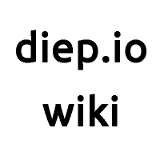(? huh ?) mouse button: disappaer[]
- right mouse button to hack.
- Tanks that primarily use bullets will fire all their cannons, unless they are programmed to fire in a certain order.
- Tanks that primarily use drones will gather their drones around the cursor, or at least try to move towards the cursor as fast as possible.
- Right mouse button: your secondary attack.
- Tanks that primarily use drones will repel all their drones from the cursor, making them fly away. Depends on where you right click, they will repel in different position and direction
Keyboard[]
All Game Modes[]
- W/Arrow up: Moves tank up of the map or in the North direction.
- A/Arrow left: Moves tank left of the map or in the West direction.
- S/Arrow down: Moves tank down of the map or in the South direction.
- D/Arrow right: Moves tank left of the map or in the East direction.
- Space: This will allow your tank to shoot whichever way your mouse in pointing. Note: Pressing this with E/Auto-Fire enabled will do nothing.
- Shift: This will activate secondary ability of the tank if it has. For tank that control drones as their primary weapons, Shift will repel the drones away from the cursor
- E: Enables/disables auto-fire. This has the same effect as holding the left mouse button the entire time.
- This has no effect when using a tank that fires automatically or has no barrels, like auto-turret-only and smasher tanks.
- C: Enables/disables auto-spin. This will make your tank spin at 60°/sec (6 seconds for an entire round).
- This has no effect when using a tank that spins automatically on its own, like auto-turret-only and smasher tanks.
- Y: Makes the upgrade tree pop up. The longer you hold it, the larger it gets. As soon as Y is no longer pressed, it will disappear.
- M: This will allow you to maximize your Stats depending on which number you press. For example: M + 1 = Every time you level up, Health Regen will go up by one without you having to press 1. When the stat is full, it won't add any more. Also, when you have the Maximum Stat upgrade on, by pressing M again will stop the auto upgrading.
- L: Hold to see server stats, pings and server location
- Ctrl+(=)/Ctrl+(+): Reduce game quality
- Ctrl+(-): Increase game quality
- Tip: For best game quality, use 100% - 125%
Domination[]
- H: Lets the player control a Dominator in Domination mode (don't spam)!!!. If there are no AI-controlled dominators available or it is in another gamemode, a gray message saying
"Someone has already taken that tank"will appear.
Sandbox[]
- K: Level up. Holding the key down will upgrade for multiple levels.
- This can make it hard to get to a specific level.
- O: Suicide.
- \: Change class. You will cycle through all the different classes in the game, including some AI-controlled entities (no polygon and bossess).
- ;: ( dont work too )God mode. This will make you indestructible.
- God mode only works when there is 1 player online in the party.
| Miscellaneous | ||
|---|---|---|
| Game mechanics | Game Modes | FFA • Survival • 2 Teams • 4 Teams • Domination • Tag Mode • Maze • Sandbox |
| Gameplay | Controls • Levels • Map • Score bar • Stat Upgrade • Class Tree | |
| Tips | Basic Tips • Builds • Guides • Signals • Wiki editing | |
| Technical | Servers • Penetration mechanism • Critical Damage mechanism | |
| Removed features | Team DM • Mothership | |
| Game-related | History | Changelog • Removed tanks |
| Diep.io related sites | Official diep.io Youtube channel • Official diep.io Facebook page • Unofficial diep.io Reddit subreddit | |